CD Maze is a freely available CD-ROM and DVD-ROM cataloging system for the GNOME desktop. It is written in Python and published under the terms of the GNU General Public License v2.
Currently the Beta-Version 0.1b is available for download. Please try it out and write me some lines. Think it's useful or a complete waste of efforts? In any way your help and opinion will be appreciated very much!
The main screen looks like this:
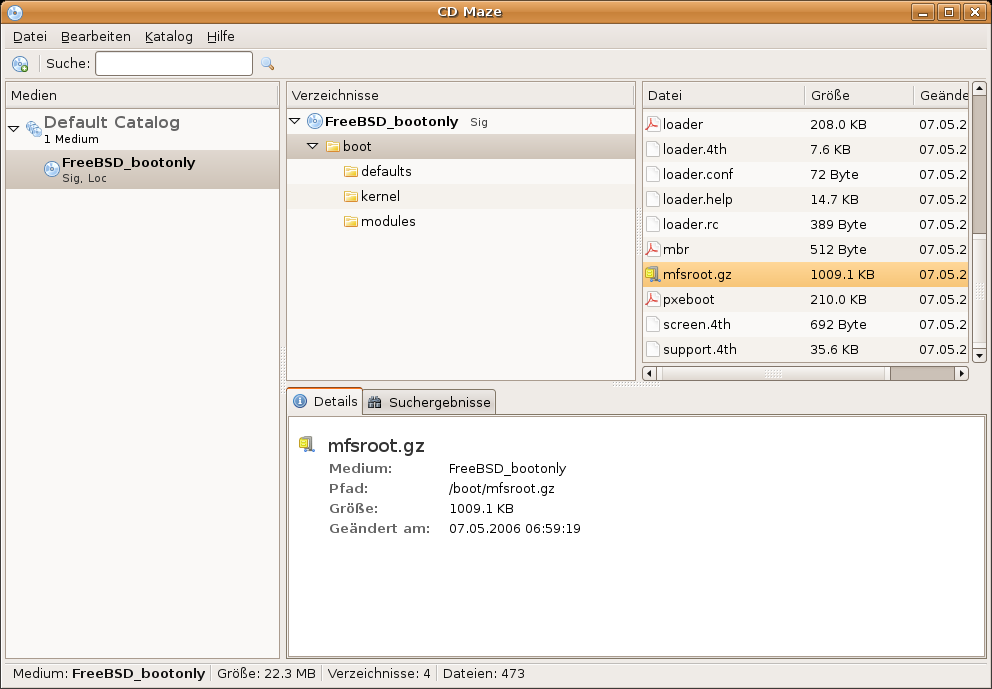
The settings dialog:

The "Import CD" dialog:
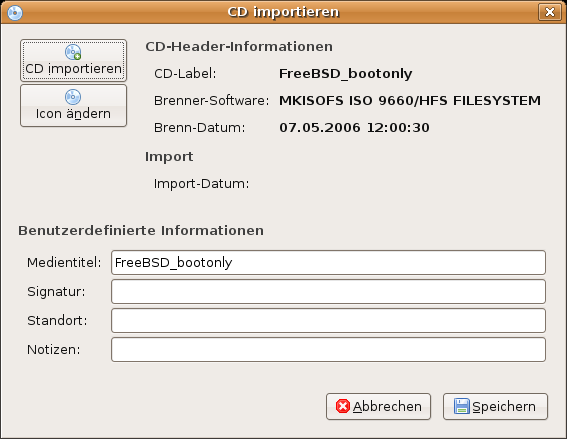
You will need Python and the following Python modules installed on your computer:
Download the latest version of CD Maze and untar the file. Change into the newly created directory and call the installation script:
# python install.py
You will need administration rights for a standard installation. Try python install.py -h for all available commandline options.
When first started CD Maze creates a directory .cdmaze under your home directory, as well as a configuration file ~/.cdmaze/cdmaze.conf and an empty catalog under ~/.cdmaze/catalog/. Please open the Settings-Dialog (Menu: Edit/Settings) after starting CD Maze, to check if the device and the mount point of your CD-ROM drive were correctly recognized during the installation.
To start CD Maze just enter cdmaze into your terminal or click on the "CD Maze" entry in GNOME's application menu under "Accessories".
Please report bugs and feature requests through sourceforge.net, and send any other contribution, hints or your opinion about the software to the author: j-a-c-e-k@users.sourceforge.net. Since I am no professional programmer your help is highly appreciated!